In the digital age, phishing has become a prevalent threat to individuals and businesses alike. Understanding the technical and non-technical definitions of phishing is crucial in order to protect oneself from falling victim to these malicious attacks. In this article, we will delve into the technical breakdown of phishing, as well as provide a simplified explanation for those who may not be familiar with the term. Additionally, we will discuss how to identify and avoid phishing scams in order to safeguard your personal information and sensitive data. Stay informed and stay protected from phishing attacks.
1. Understanding Phishing: A Technical Breakdown
Phishing is a type of cyber attack in which malicious actors attempt to deceive individuals by posing as a trustworthy entity in order to steal sensitive information such as login credentials, financial details, and personal data. This is typically done through email, instant messaging, or social media messages that appear to be from a legitimate source, such as a bank or a company.
One common technique used in phishing attacks is the creation of fake websites that mimic the appearance of legitimate ones. These websites will often prompt users to enter their personal information, which is then captured by the attackers. Another tactic is the use of malicious attachments or links in emails, which can infect a user's device with malware or redirect them to a fake login page.
Phishing attacks can have serious consequences, including identity theft, financial loss, and compromised security. It is important for individuals to be vigilant and cautious when receiving unsolicited messages or requests for personal information. By staying informed about the latest phishing tactics and practicing good cyber hygiene, individuals can better protect themselves from falling victim to these types of attacks.
2. Phishing Explained: Breaking Down the Basics
Phishing is a type of cyber attack where malicious actors attempt to trick individuals into providing sensitive information such as usernames, passwords, and credit card details. These attacks often come in the form of deceptive emails, text messages, or websites that appear to be from legitimate sources. The goal of phishing attacks is to steal personal information for fraudulent purposes, such as identity theft or financial gain.
In simpler terms, phishing is like a digital scam where scammers try to trick people into giving away their personal information. They often use fake emails or websites that look real to deceive individuals into providing their sensitive data. This type of cyber attack can have serious consequences, so it's important to be cautious and vigilant when interacting with online communications.
3. How to Identify and Avoid Phishing Scams: A Comprehensive Guide
Phishing scams are becoming increasingly sophisticated, making it crucial for individuals to be able to identify and avoid falling victim to them. Here is a comprehensive guide on how to recognize and steer clear of phishing scams.
1. Look out for suspicious emails: Phishing scams often come in the form of emails that appear to be from legitimate sources, such as banks, social media platforms, or government agencies. Be wary of emails that ask you to provide personal information or click on unfamiliar links.
2. Check the sender’s email address: One way to identify a phishing email is to carefully examine the sender’s email address. Oftentimes, scammers will use email addresses that closely resemble those of reputable companies but contain slight variations or misspellings.
3. Avoid clicking on links: If you receive an email or message that contains a link, refrain from clicking on it unless you are certain of its authenticity. Instead, manually type in the website’s URL in your browser to ensure that you are not being directed to a phishing site.
4. Verify requests for personal information: Legitimate organizations will never ask you to provide sensitive information, such as passwords or credit card details, via email. If you receive a request for such information, contact the company directly through their official website or customer service line to confirm the legitimacy of the request.
5. Keep your software up to date: Phishing scams can also occur through malicious software that infects your computer or mobile device. To protect yourself, make sure to regularly update your operating system, antivirus software, and other applications to safeguard against potential security threats.
By staying vigilant and following these guidelines, you can significantly reduce your risk of falling victim to phishing scams and protect your personal information from falling into the wrong hands. Remember to always trust your instincts and exercise caution when dealing with unfamiliar emails or messages.