Creating a personalized web-based CRM system is not exclusive to large corporations with extensive customer databases. It can benefit businesses of all sizes, from startups to medium-sized enterprises to larger companies. A custom CRM is tailored to enhance your business operations, no matter the size of your organization.
Creating a personalized CRM software for your business can greatly improve customer service by integrating technology. This guide provides a detailed roadmap for developing a CRM system from the ground up. Its goal is to simplify the process, reduce potential risks, and provide a tailored tool that meets the specific needs of your business.
Today, we will go over the important stages involved in creating a system that can improve how you manage your customers. This system will be designed to align with the services offered by companies specializing in custom CRM development.
Start by sketching out the design of a custom web-based CRM. This involves creating preliminary drawings and visual representations of the user interface. These initial designs will assist you in organizing user navigation and designing straightforward data entry and display forms.
Make sure to incorporate your brand’s colors and fonts into this design. It is important to seek feedback from potential users to enhance the overall design. This process ensures that your interface is user-friendly and easily comprehensible.
By conducting this initial preparation, you are establishing a solid foundation for a CRM system that is effective and enhances users’ job performance.
Next is the back-end development phase, where you must establish a reliable data management system. This involves creating methods to store, retrieve, and modify customer data. Additionally, you will need to implement the necessary business rules, procedures, and automated functions that will operate behind the scenes of your CRM system.
Make sure that your CRM system is capable of synchronizing data, updating information instantly, and verifying the accuracy of the data. It is important to check that your database operates efficiently, has the capacity to handle the volume of data you possess, and is scalable to accommodate your business growth. Remember to thoroughly test the backend to ensure its reliability, stability, and user satisfaction.
Having the right team and selecting the most suitable CRM software platform, such as Zoho CRM or HubSpot CRM, is essential for meeting the needs of your business. It’s important for the CRM to integrate well with your existing systems and offer features like live chat, phone call options, and marketing automation tools, especially with a paid plan in place.
During the process of creating the user interface for your personalized web-based CRM, utilize the most up-to-date web development frameworks to achieve a contemporary appearance. It is important to ensure that your design can seamlessly adapt to various screen sizes in order to provide the optimal user experience across all devices. Incorporating interactive elements can help maintain user engagement. Additionally, it is crucial to maintain clean and organized front-end code by following established best practices.
Before you go live with your website, make sure to test it on different web browsers to make sure it functions properly on all platforms. By following these steps, you can create a front-end design that is visually appealing, user-friendly, and performs well on different devices.
Integration and Testing are essential. It is important to combine the front-end and back-end of your web-based CRM to ensure they function seamlessly together. Thorough testing is necessary to confirm that all features and interactions are working as intended. It is important to have effective error handling and debugging methods in place to address any issues promptly.
It is important to carefully check all of your data to ensure it is accurate and matches up correctly. Make sure to test the system’s performance and ability to handle increasing amounts of users, data, and advanced functions. This will guarantee that your CRM operates smoothly when used in real-world situations, delivering the necessary information to the appropriate individuals in a timely manner.
Essential features are necessary when creating a personalized web-based CRM in 2024. Before beginning development, it is important to have a thorough understanding of these key components that will form the basis of the system. These elements are crucial for the operational functionality of your customer relationship management platform.
An effective CRM system is a versatile tool that can be tailored to meet the unique needs and strategies of your business when it comes to managing customer relationships.
These characteristics are not only helpful, but essential for your business to take full advantage of a customized CRM solution. Each feature, from improving sales processes to offering detailed analytics, contributes to a more efficient, knowledgeable, and customer-centric approach to running your business.
Contact management features in a web-based CRM system involve tracking customer interactions and organizing their information efficiently. This tool helps businesses keep thorough records of their contacts, track customer interactions, and store important details such as contact information, preferences, and purchase history. By centralizing all this data, businesses can easily access any necessary customer information.
Additionally, contact management tools allow businesses to organize customers into categories, enabling them to tailor their marketing strategies more effectively. This not only improves customer satisfaction but also enables companies to make informed decisions using reliable CRM data.
Lead management capabilities in an online CRM system are meant to simplify how you manage potential customers from the beginning. These features assist in capturing leads, monitoring their progress, and ensuring they are advancing through your sales process. You can assign leads to your sales team, prioritize them based on their likelihood to make a purchase, and analyze lead generation data to enhance your strategies.
Additionally, an effective CRM system can handle some of the more time-consuming tasks through automation, such as sending out reminders or emails to maintain communication with potential customers. This can greatly increase the likelihood of converting these leads into actual customers. Utilizing the lead management features of a small business CRM can streamline your sales process and lead to improved outcomes for your business in the long run.
Sales monitoring capabilities are crucial for businesses to keep track of their sales progress and the entire sales process from start to finish in a web-based CRM system.
This section of the CRM provides real-time updates on the performance of your sales, allowing you to monitor the effectiveness of your sales team. You can track all sales activities, deals, and income, and access this information on the go through mobile CRM, giving you a more comprehensive view for improved sales management.
The CRM software goes beyond just monitoring sales activities. It also forecasts future sales and generates comprehensive reports, making it easier to analyze sales patterns and identify areas for improvement. By utilizing these tools for tracking sales, companies can simplify their sales processes and make informed decisions based on reliable data.
Tools for marketing automation that are integrated into a web-based CRM system have a significant impact on email marketing campaigns and lead generation. These tools automate tasks such as lead nurturing and customer segmentation, allowing you to concentrate on strategic planning and overall business objectives.
By using these tools, you can plan out how your customers interact with your business, providing them with a personalized experience that may increase their interest and purchases. This is achieved by analyzing information from different social media and business sources, as well as utilizing artificial intelligence. This helps to coordinate the efforts of sales and marketing teams, preventing potential customers from being overlooked and maintaining a steady and timely level of customer interaction.
In addition to emails, CRM features can also be used to oversee social media presence and marketing efforts. They are useful for monitoring the performance of campaigns, calculating return on investment, and making adjustments to strategies for improved outcomes.
Simply put, incorporating marketing automation into your CRM allows you to work more efficiently rather than adding complexity, and ultimately leads to improved outcomes from your marketing strategies.
Difficulties in creating a web-based CRM software can be challenging, but with the correct methods, they can be conquered. Below are some common obstacles and ways to address them.
Finding the right balance between customization and complexity in a personalized web-based CRM software can be a delicate task that needs to be approached with careful thought and action. Customization is important for adapting the CRM to fit the unique operational requirements of a company, enabling processes and workflows to be handled in a manner that directly contributes to business goals. Nevertheless, every customization adds more complexity to the system, which can result in various consequences.
In order to tackle these obstacles, companies need to decide which specific modifications are essential for their CRM system to effectively support their fundamental business requirements. This requires a thoughtful approach to designing the CRM system, with an emphasis on simplifying processes and improving user efficiency without making the interface overly complex.
Including end-users in the customization process is important for ensuring that the CRM system is user-friendly and practical. It is also beneficial to gradually introduce features and make adjustments based on user feedback in order to maintain a balance between customization and usability.
Maintaining the security and confidentiality of data is a major obstacle when developing a personalized web-based CRM software. The main focus is on protecting sensitive customer information from being accessed or breached without authorization. Additionally, there is also the risk of data being lost or the system being infiltrated by malicious individuals.
In order to reduce these potential dangers, it is important to have a strong system in place for backing up data, along with a detailed plan for recovering that data to keep your business running smoothly. Controlling who has access to certain data and resources is also crucial to ensure that users only have access to what is necessary for their specific role.
Adhering to laws like the GDPR and CCPA is necessary when designing a custom CRM. It should include features like data anonymization, audit trails, and consent management to make sure that customer data is handled according to legal requirements.
Taking care of and improving a web-based CRM system requires consistent effort and planning. It is important to regularly update the system to not only add new features, but also to fix any security issues that may have been discovered since the last update.
Having a responsive team available to quickly address and fix any issues is crucial to minimize downtime due to internet connectivity problems and ensure that business operations continue smoothly under the enterprise plan.
Regularly backing up data is essential for maintaining a strong CRM system. It helps prevent data loss caused by hardware issues, cyber threats, or unexpected incidents. By regularly backing up customer data, you not only protect your business’s operations but also maintain the trust your customers have in you.
When choosing a CRM system for your business, it is important to consider the benefits of a custom web-based CRM over ready-made options. While off-the-shelf CRMs may be attractive for their easy setup, they may not offer the customization and personalization necessary to meet your business’s specific requirements and provide a tailored customer experience.
A personalized CRM system that is accessed through a web browser is designed specifically to match the unique operations of your business and can adapt as your company expands, making it a superior choice compared to generic CRM software that is readily available.
In this discussion, we will explore the benefits of opting for a personalized web-based CRM instead of a generic, ready-made solution. We will show how a customized CRM can improve efficiency, give you a competitive edge, and contribute to increasing your overall profits.
Designed specifically for your business, a customized web-based CRM is created to meet the individual requirements of your company. This allows you to customize features, workflows, and user interfaces to align with your specific needs. Adapting your CRM software improves the user experience and makes interactions easier. Additionally, it is compatible with your current business systems, enabling seamless data exchange.
Integrating a custom CRM system is important for improving your unique business operations, making them more effective and in line with your specific industry and business structure. Additionally, a custom CRM can grow and change along with your business, ensuring its longevity and ability to adapt for the future.
Flexible and able to grow with your business
As your business expands, your online CRM system should be able to grow alongside it. A customizable CRM allows for changes to be made as your business requirements evolve. It is important to select a CRM that can handle increasing amounts of data smoothly.
Furthermore, it is important to have the capability to incorporate new features and functionalities as your business grows, in order to keep your CRM system aligned with current trends in customer relationship management. This flexibility is crucial for ensuring that your CRM system remains effective in meeting the needs of your growing business.
Financially advantageous in the future
Developing a personalized web-based CRM system could be a wise financial decision for your company in the long term. By avoiding the ongoing subscription fees associated with pre-made CRM solutions and opting out of unnecessary features, you are establishing a cost-effective structure.
This personalized strategy reduces the costs of maintaining and supporting your system while also streamlining your investment, eliminating the need to manage multiple CRM platforms.
By choosing a personalized web-based CRM, you are making a long-term investment in a system that can adapt and expand alongside your business. This ensures that your money is being used on tools that specifically enhance your operations, while also providing flexibility for customization for your team members. This eliminates the need for a large investment in physical IT infrastructure or hiring IT personnel.
Effortlessly connecting your web-based CRM system with your existing customer data management tools is important for ensuring a seamless exchange of information. Creating a smooth connection between your CRM system and email marketing platforms is key to improving the efficiency of your campaigns. Incorporating social media data can provide a more comprehensive understanding of your customer profiles.
Connecting your mobile app with your CRM allows you to access the most current customer information. This integration enhances the functionality of your CRM and simplifies your business operations, leading to increased efficiency.
One important point to remember is that implementing a personalized web-based CRM system can greatly benefit your business. Instead of trying to make your business fit into a generic system, choosing a customized solution can improve efficiency and help you stand out from competitors.
When developing your CRM software, it is important to keep in mind that the effectiveness of a personalized CRM depends on its ability to be customized, expand as needed, have strong security features, integrate data smoothly, and offer comprehensive support. These aspects are crucial for creating a high-quality CRM system.